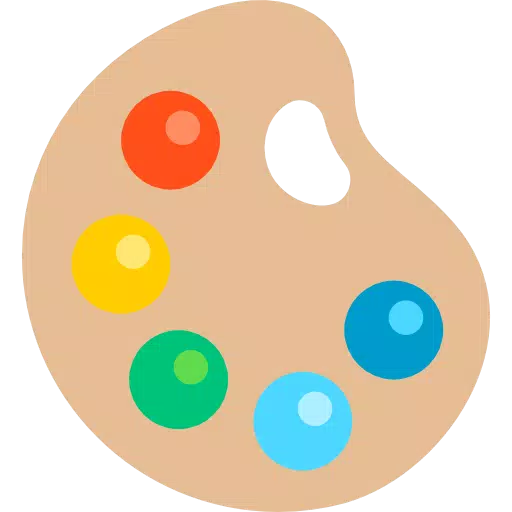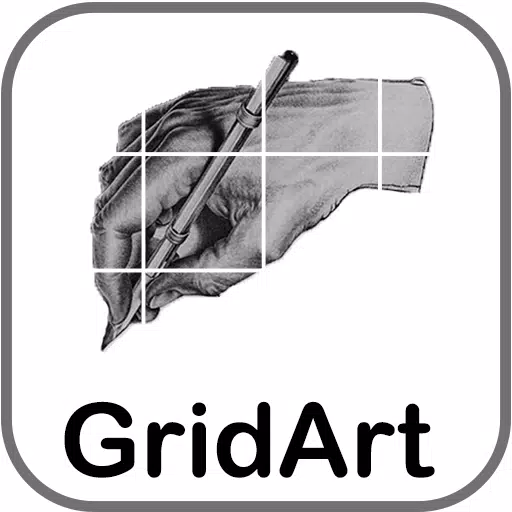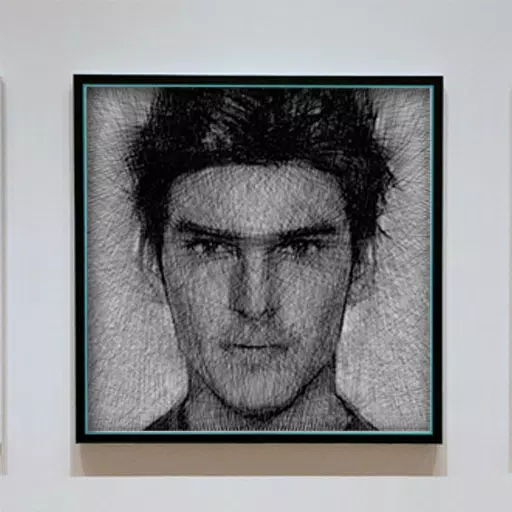Transform your device into a tracing powerhouse with the Draw Sketch & Trace App! Learn to sketch and draw by simply taking a photo or importing an image and tracing over it. The app offers a diverse collection of objects to practice with, making learning easy and accessible. Mount your device on a glass surface or tripod, adjust the image's brightness, contrast, and rotation, lock it in place, and begin tracing line by line.
Introducing Sketch AR and AR Drawing – your ultimate artistic companion. This app blends imagination and technology, empowering you to unleash your creative potential.
Turn your artistic aspirations into reality with the Draw Sketch & Trace App. Its intuitive design makes learning sketching, drawing, and tracing a breeze. Enjoy features like customizable photo adjustments, gallery and camera imports, adjustable trace color, and brightness control. It’s the perfect tool to kickstart your sketching and tracing journey.
How to Begin a Sketch:
- Tap the sketch button and browse the object collection.
- Choose an object from the collection, or import one from your gallery or camera.
- Adjust the object size to your preference.
- Set the brightness to your liking.
- Use the bitmap tool to remove the white background and create a transparent image.
- Rotate the image and use the flashlight if needed.
- Lock your device screen and begin sketching line by line.
- Easily transfer your sketch to paper by tracing the lines.
How to Get Proficient in Tracing:
- Tap the trace button and select an object from the various collections.
- Import images from your camera or gallery.
- Resize the image to fit your needs.
- Choose a background color from the available options.
- Rotate and lock the image for clear tracing.
- Adjust the image and device brightness.
- Master the art of tracing images and objects with this simple technique.
FEATURES:
- Draw, sketch, and trace to enhance your drawing skills.
- Learn sketch art easily.
- Trace various objects line by line.
- Trace and sketch images from your camera or photo gallery.
- Utilize tools like screen lock, image rotation, brightness adjustment, and a flashlight.
- Use the bitmap tool to remove white backgrounds from images.
- Learn art with this user-friendly app.
- Enjoy an attractive and intuitive user interface.
What's New in Version 24.0
Last updated January 23, 2024
Minor bug fixes and improvements. Download the latest version to experience these enhancements!