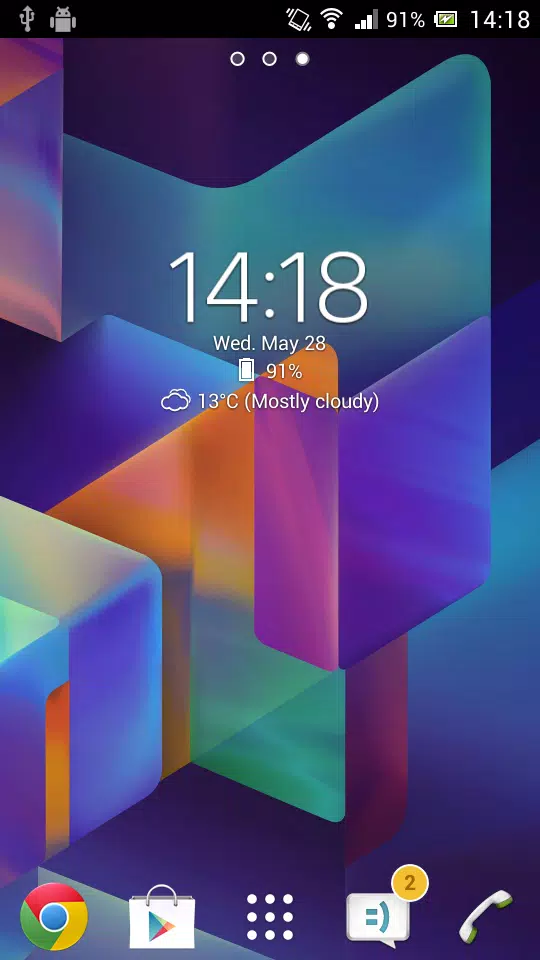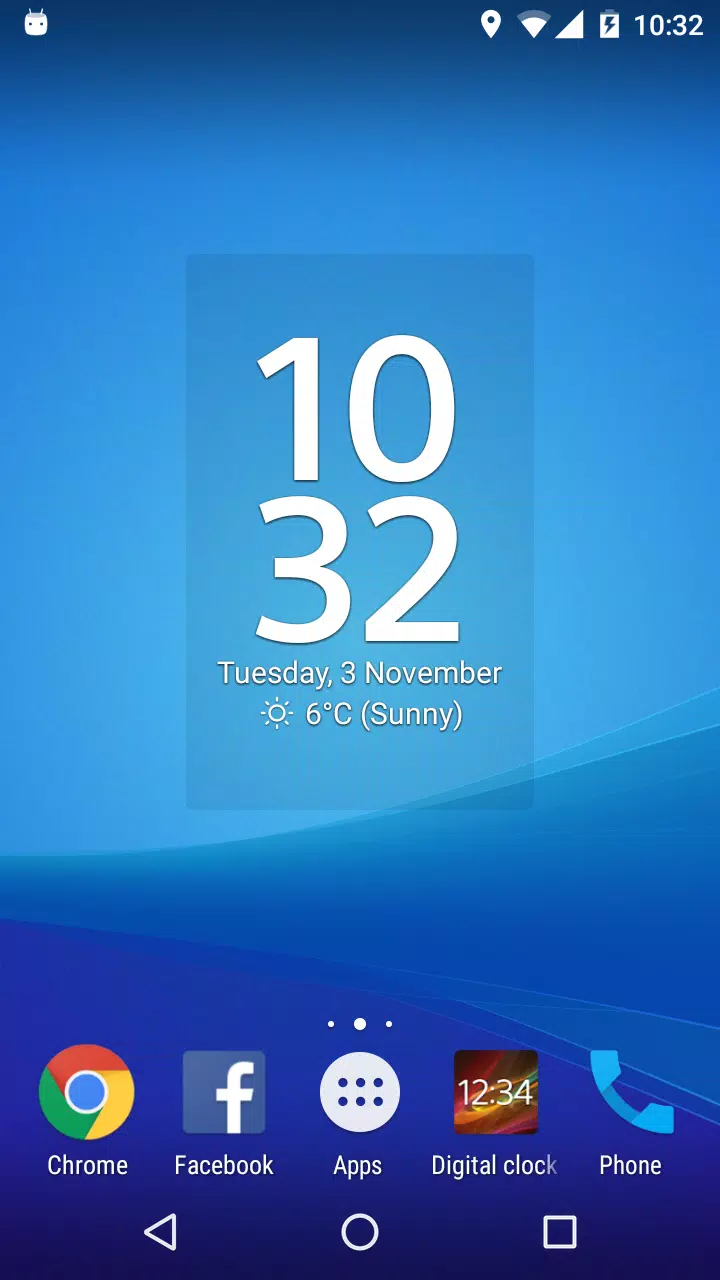This stylish and customizable digital clock and weather widget offers a simple yet powerful way to view time and weather information.
Important Note: A restart may be needed after updates if the widget displays "Problem loading widget."
Features include:
- Flexible Weather Information: Display current weather, forecasts, severe weather alerts, and air quality data based on your location.
- Customizable Widget Styles: Choose from four resizable widget sizes (2x2, 4x3, 4x1, 2x3) and 18 fonts.
- Time and Date Customization: Adjust font color, size, and format to your preference.
- App Launch Shortcuts: Tap the widget to launch your alarm, calendar, favorite weather app, or any app you choose.
- Clickable App Icons: Add up to six shortcuts for frequently used apps (app usage tracked via AccessibilityService API) or manually select your preferred apps.
- Semi-Transparent Backplate: Customize the backplate color for a personalized look.
- Backup and Restore: Easily save and restore your widget settings.
Premium Upgrade (Paid): Unlock even more features:
- 25 additional fonts, plus a custom font option.
- Multi-location/time zone weather and time display.
- Battery level indicator.
- Weather notifications.
- Adjustable text and backplate transparency.
- Ad-free experience.
Important Note: Adding the settings shortcut to your home screen does not automatically add the widget. Refer to the in-app "Help" section for widget installation instructions.
Contact us at [email protected] for assistance with any questions or issues.
Permissions: The app requires permissions for:
- Location-based weather data retrieval.
- Custom font usage (Premium only).
- Premium in-app purchase processing.
- Settings backup and restore.
- Location data (may be used for targeted advertising).
- Accessing alarm time from Samsung's Clock app.
- Determining frequently used apps (for app shortcuts).
Help us improve the app by contributing to its translation: http://bit.ly/digital_clock_xperia_translate
Note: A device restart might be necessary after installation for the widget to appear.
Version 6.9.9.600 (Oct 6, 2024)
- Enhanced Android 14 and 15 compatibility.
- Updated libraries.
- Resolved: Backup restoration issues on Android 14+.
- Performance and stability improvements.