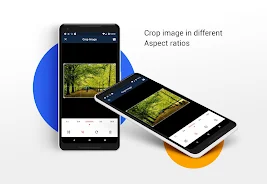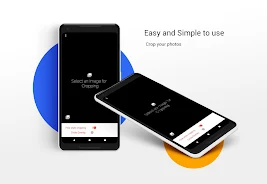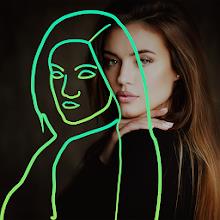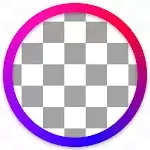Crop Image App: Effortlessly Crop and Resize Your Photos
Looking for a simple and efficient way to crop and resize your photos? Look no further than the Crop Image app! This user-friendly app empowers you to easily crop your images to your desired size and dimensions.
Beyond basic cropping, the Crop Image app offers a range of features to enhance your photo editing experience:
- Crop Images: Effortlessly crop and resize your photos to your desired dimensions.
- Rotate and Flip: Easily rotate or flip your images to achieve the perfect orientation.
- Free Scale Cropping: Enjoy the flexibility of free scale cropping, allowing you to adjust the size and dimensions of your photos without limitations.
- Circular Overlay: While not a circular cropping feature, the circular overlay provides a visual guide during the cropping process, helping you achieve precise results.
- Aspect Ratios: Choose from a variety of popular aspect ratios, including 16:9, 9:16, 3:4, 4:3, and 1:1, ensuring your images fit perfectly for different platforms and purposes.
- Custom Aspect Ratio: Beyond the preset aspect ratios, you can create and crop images in a custom aspect ratio tailored to your specific needs.
Conclusion:
The Crop Image app is a versatile and user-friendly tool for cropping, resizing, rotating, and flipping your images. With its comprehensive features, including free scale cropping, circular overlay, and multiple aspect ratios, this app provides a convenient way to enhance and customize your photos. Download the Crop Image app today and make your images stand out!