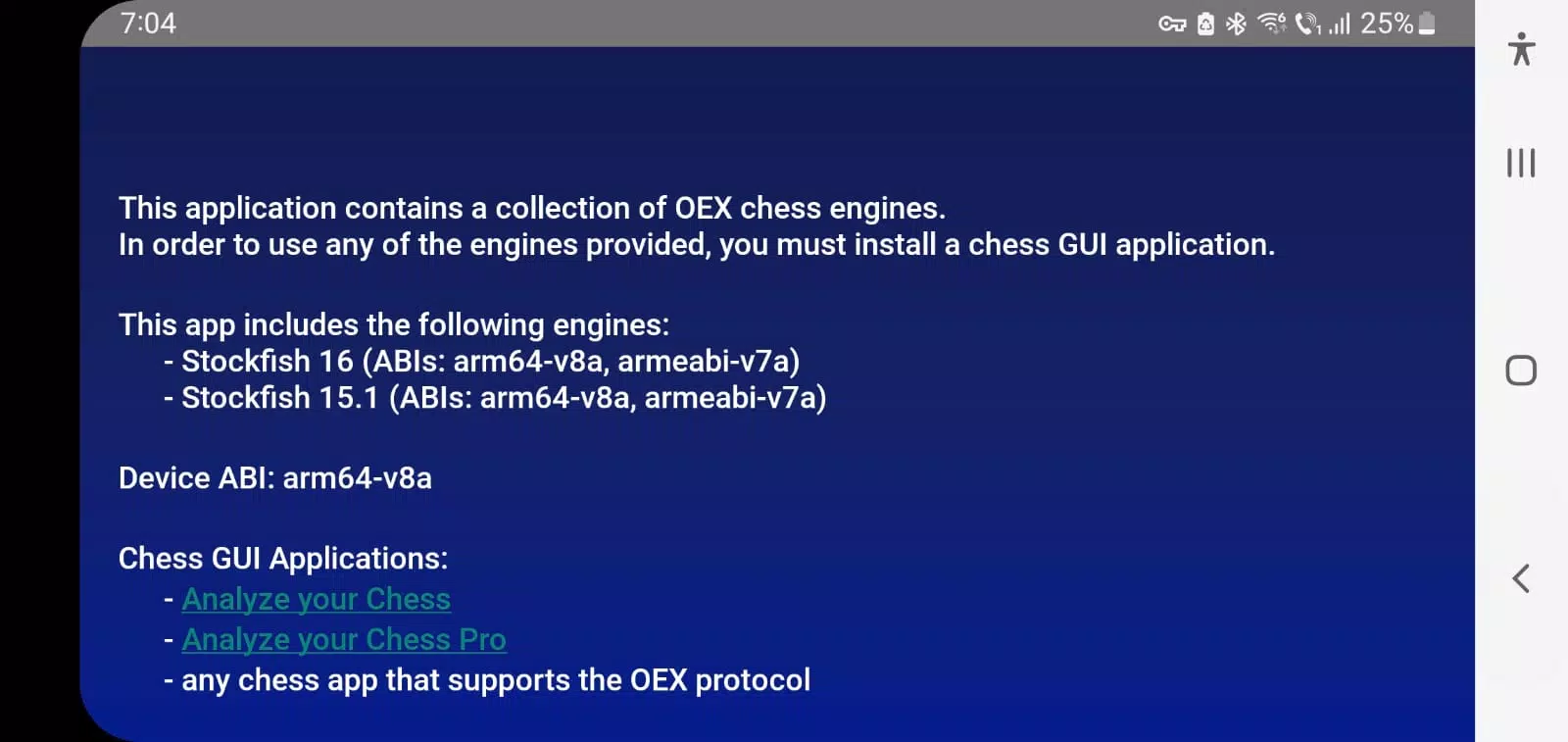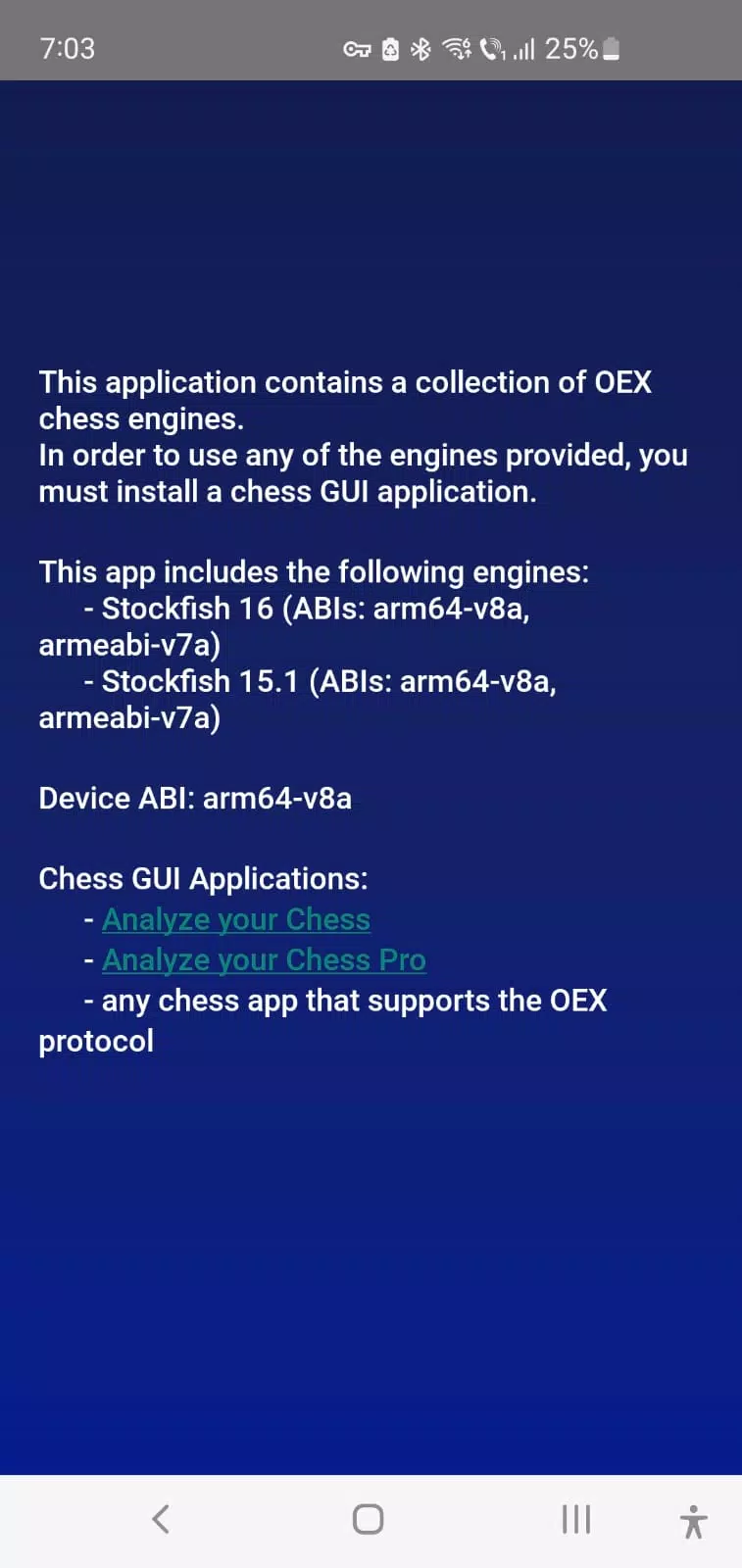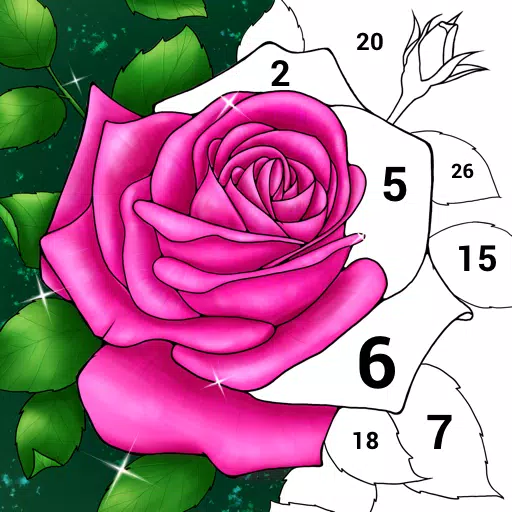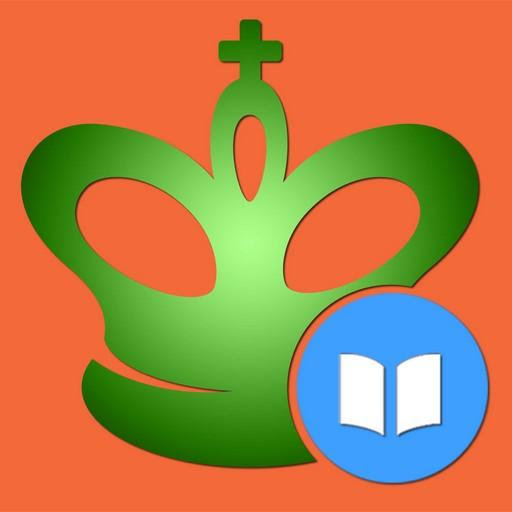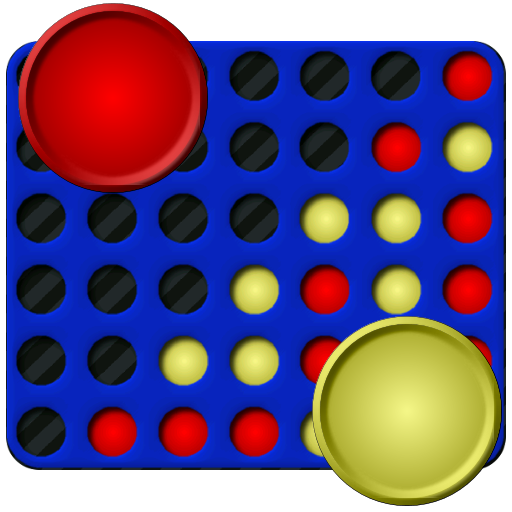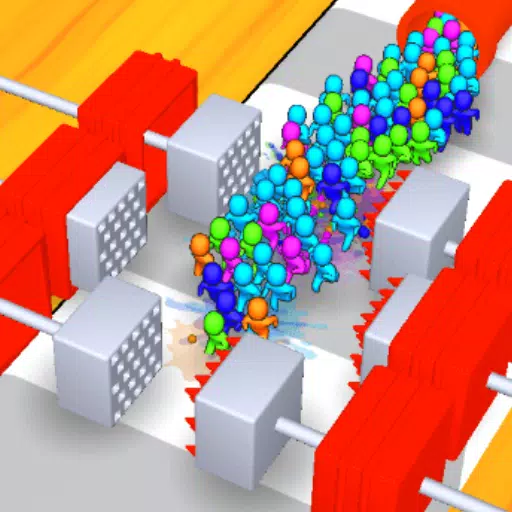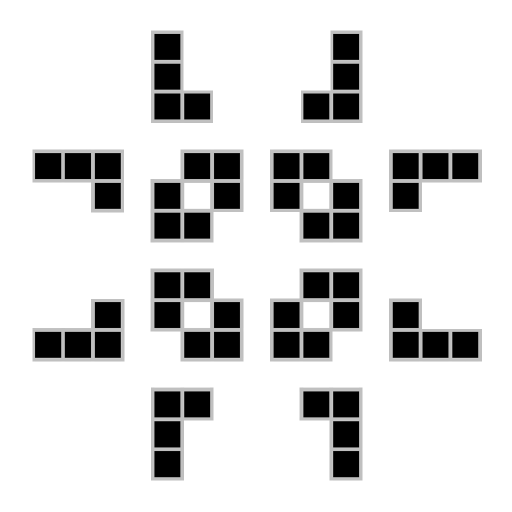The Chess Engines application is designed to enhance your chess experience by integrating seamlessly with various chess GUI applications on Android devices. This app does not feature a standalone graphical user interface but serves as a vital component for chess enthusiasts looking to leverage powerful chess engines within their preferred chess GUI.
Our collection includes top-tier open-source chess engines, all accessible through the OEX (Open Exchange) protocol. Here's what you'll find bundled in our latest version:
- Stockfish 17 - The latest iteration of the renowned Stockfish engine, known for its superior analysis and gameplay. Learn more at Stockfish 17.
- Stockfish 16.1 - A slightly older but still highly capable version of Stockfish, offering robust chess analysis. Check out Stockfish 16.1.
- Clover 7.0 - An impressive open-source engine, ideal for those looking for variety in their chess analysis. Explore Clover 7.0.
To integrate these engines into your chess gameplay, we recommend the following chess GUIs:
- Analyze your Chess (free version) - Available on the Google Play Store.
- Analyze your Chess Pro (paid version) - For a more advanced experience, download from the Google Play Store.
To install the engines in these GUIs, follow these simple steps:
- Navigate to the Engine Management Screen.
- Access the Overflow Menu.
- Select Install Open Exchange Engine.
- Choose the chess engine(s) you wish to install and proceed with the setup.
What's New in Version 1.4
Updated on September 8, 2024, this version now includes:
- Stockfish 17
- Stockfish 16.1
- Clover 7.0
Enhance your chess strategy and gameplay by integrating these powerful engines into your favorite chess GUI today!