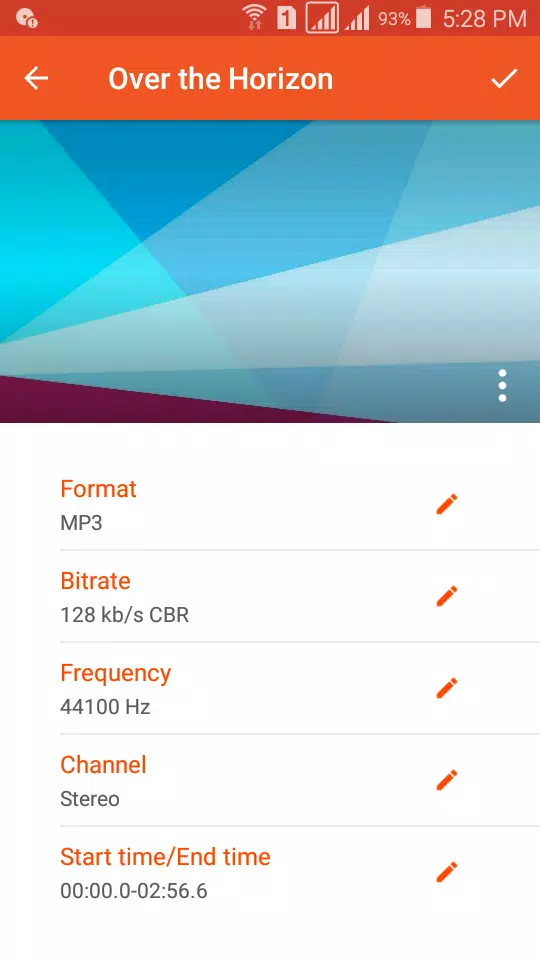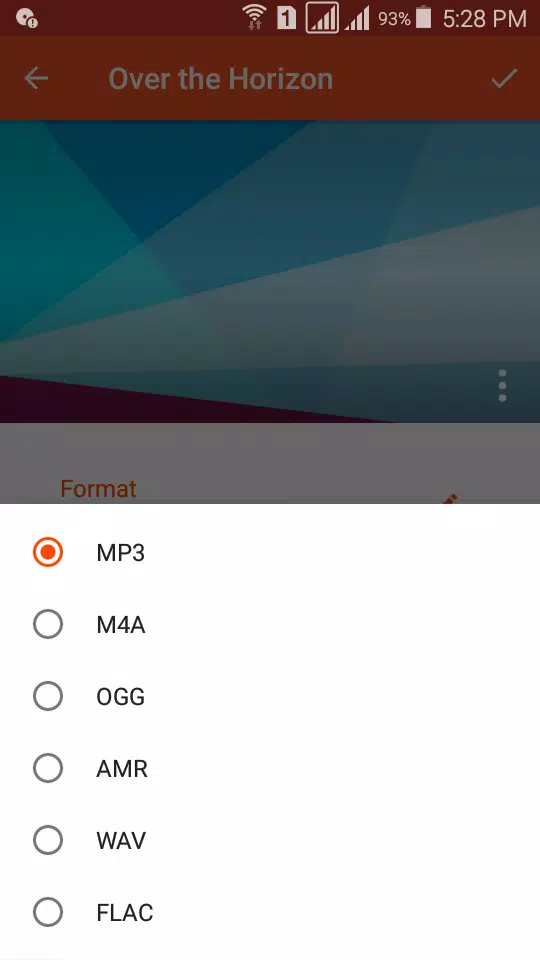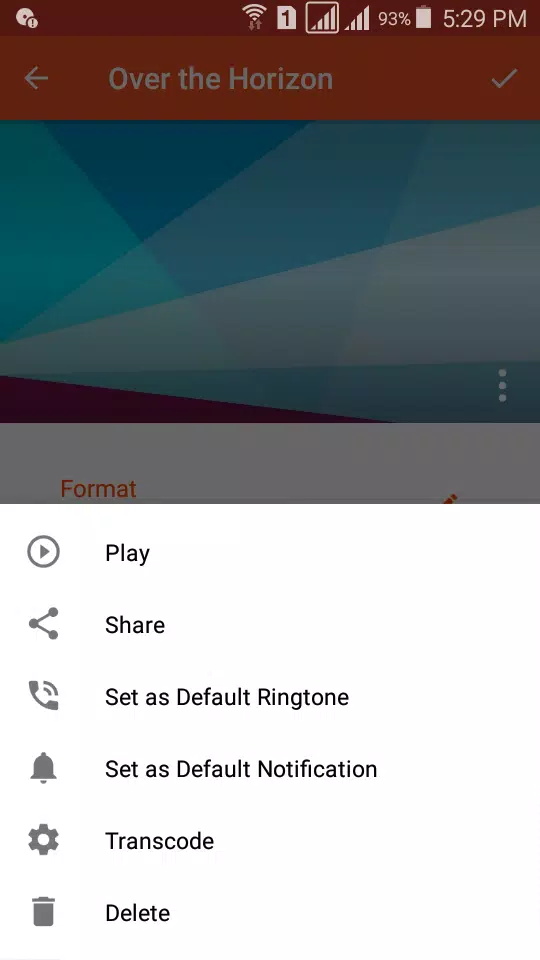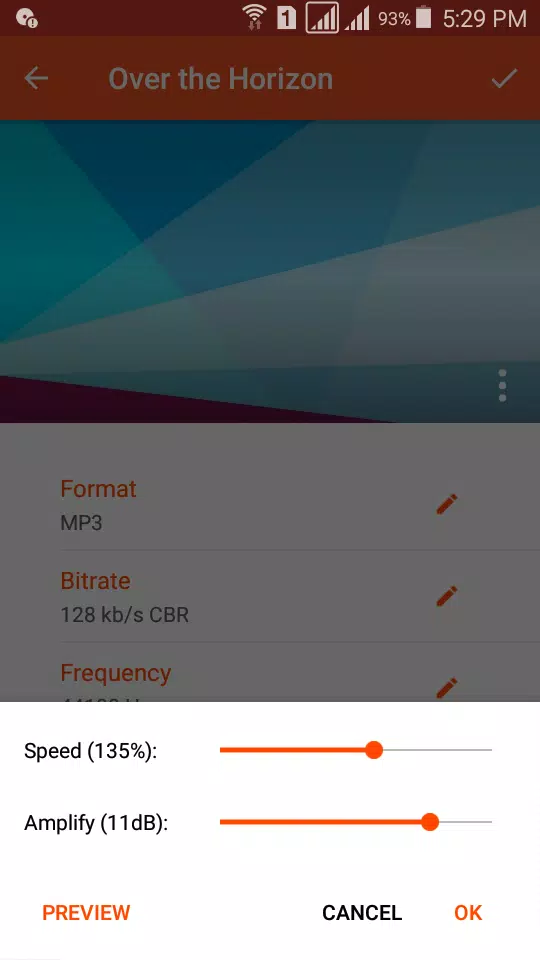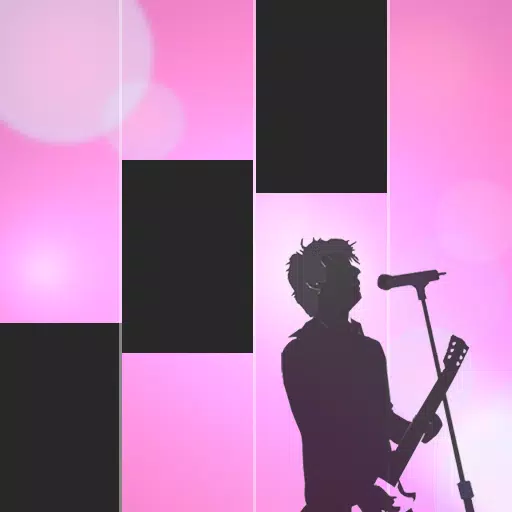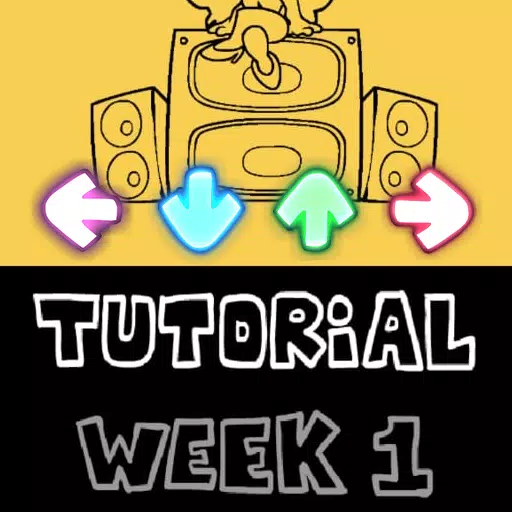Audio Conversion and Editing with Audio Converter
Audio Converter is a comprehensive Android application designed for seamless audio conversion and editing.
Audio Conversion
- Convert audio files between various formats, including MP3, AAC, M4A, OGG, AMR, OPUS, WAV, FLAC, WMA, and AC3.
- Extract audio from videos, enabling video-to-audio conversion.
- Customize audio settings such as bitrate, frequency, and channel configuration.
- Support multiple audio bitrates (8 kb/s to 320 kb/s) and encoding modes (VBR, CBR, ABR).
- Change audio frequency (8000 Hz to 48000 Hz) and channel configuration (Stereo, Mono, 3.1, 5.0, 5.1, 7.0, 7.1).
- Add music cover art (MP3 format).
- Trim audio segments before and after conversion.
- Adjust song speed and amplify audio levels prior to conversion.
- Share converted audio files via social media platforms.
- Upload converted audio to Google Drive, Dropbox, and Soundcloud.
- Edit music tags (title, artist, album) to enhance organization.
Audio Cutting
- Cut audio files in various formats, including MP3, AAC, OGG, OPUS, and more.
- Precise and efficient cutting process with no duration limitations.
- Save audio clips as music, alarms, notifications, or ringtones.
- Share and play audio clips easily.
- Set audio clips as default notification or ringtone for your device.
- Intuitive and user-friendly interface.
Audio Converter is the ultimate audio conversion and editing tool for Android devices. Its powerful features and ease of use make it the perfect solution for all your audio needs.