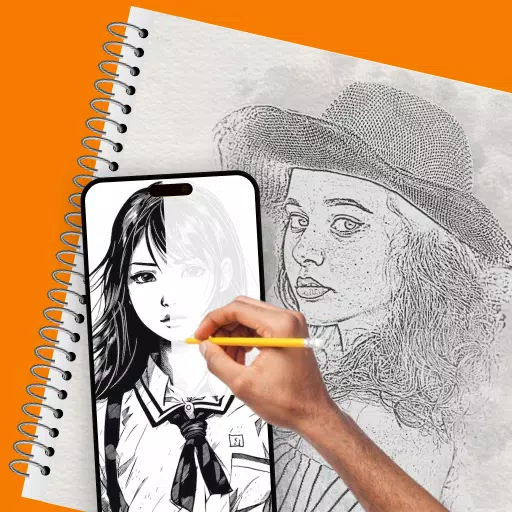Unleash Your Creativity with ArtFlow: The Ultimate Sketch and Paint App for Artists of All Ages
Transform your device into a dynamic digital sketchbook with ArtFlow, a versatile and powerful painting and drawing application. With over 80 paint brushes, a smudge tool, fill options, and an eraser, ArtFlow is designed to unlock the full spectrum of your artistic imagination. Compatible with pressure-sensitive pens such as Samsung's S Pen, your device becomes a true canvas, mirroring the feel of traditional drawing tools.
Important Note: ArtFlow is a free app, but advanced features are unlocked with a pro license available via in-app purchase. A single license purchase activates all devices linked to your Google account.
Feature Highlights (some require a pro license):
- High-Performance Paint Engine: Experience smooth and responsive drawing with GPU-accelerated technology.
- Large Canvases with Multiple Layers: Work on canvases up to 6144x6144 pixels with up to 50 layers, depending on your device's memory.
- Stylus Pressure Support: Achieve varied brush strokes with pressure-sensitive input for a more natural drawing experience.
- Pressure Simulation for Touches: Simulate pressure even with non-stylus touch inputs (device compatibility varies).
- Extensive Brush and Tool Library: Over 100 brushes and tools, including a smudge tool and gradient fill, cater to every artistic need.
- Custom Brushes: Import images to create unique brushes tailored to your style.
- Advanced Editing Features: Utilize selection tools, selection masks, layer clipping masks, and 10 layer filters like HSV adjustments, brightness & saturation, and color curves.
- User-Friendly Interface: A material design-inspired interface ensures a fast, fluid, intuitive, and accessible user experience.
- Seamless File Handling: Import and export in PNG, JPG, and PSD formats for easy integration with other software.
- NVIDIA DirectStylus Support: Enhance your drawing precision with compatible devices.
- Palm Rejection: Prevent accidental zooming and panning while drawing, improving the overall experience (device compatibility varies).
ArtFlow's fast and fluid brush engine makes painting, sketching, and drawing a breeze, aiming to replace your physical sketchpad and serve as a universal art studio on your Android™ device.
Featured Artworks by:
- Oleg Stepanko (https://instagram.com/rwidon)
- Miguel Alvarado (https://www.instagram.com/3d.mike)
- David Rivera (http://www.facebook.com/BlownHand)
- Jon Mietling Portal Dragon (http://portaldragon.com)
- Rob Pennycook
- Marco Hurtado
- Joel Ukeni (https://www.instagram.com/j.ukeni/)
- Enrico Natoli
- Andrew Easter
- Andrei Lanuza (http://plus.google.com/+AndreiLanuza)
- David Mingorance (http://davidmingorance.weebly.com)
- EB Leung
- Geremy Arene (http://www.youtube.com/geremy902)
- ViBu (http://candynjuice.blogspot.com)
- Oskar Stalberg
Unlicensed Version Limitations:
- Limited to 20 basic tools
- Only 3 layers available
- Undo function limited to 6 steps
- No PSD export capability
What's New in Version 2.9.31
Last updated on Dec 31, 2023
- Updated to target the latest Android version
- Fixed issue with UI not being automatically dismissed
- Resolved issues with halftone filter controls