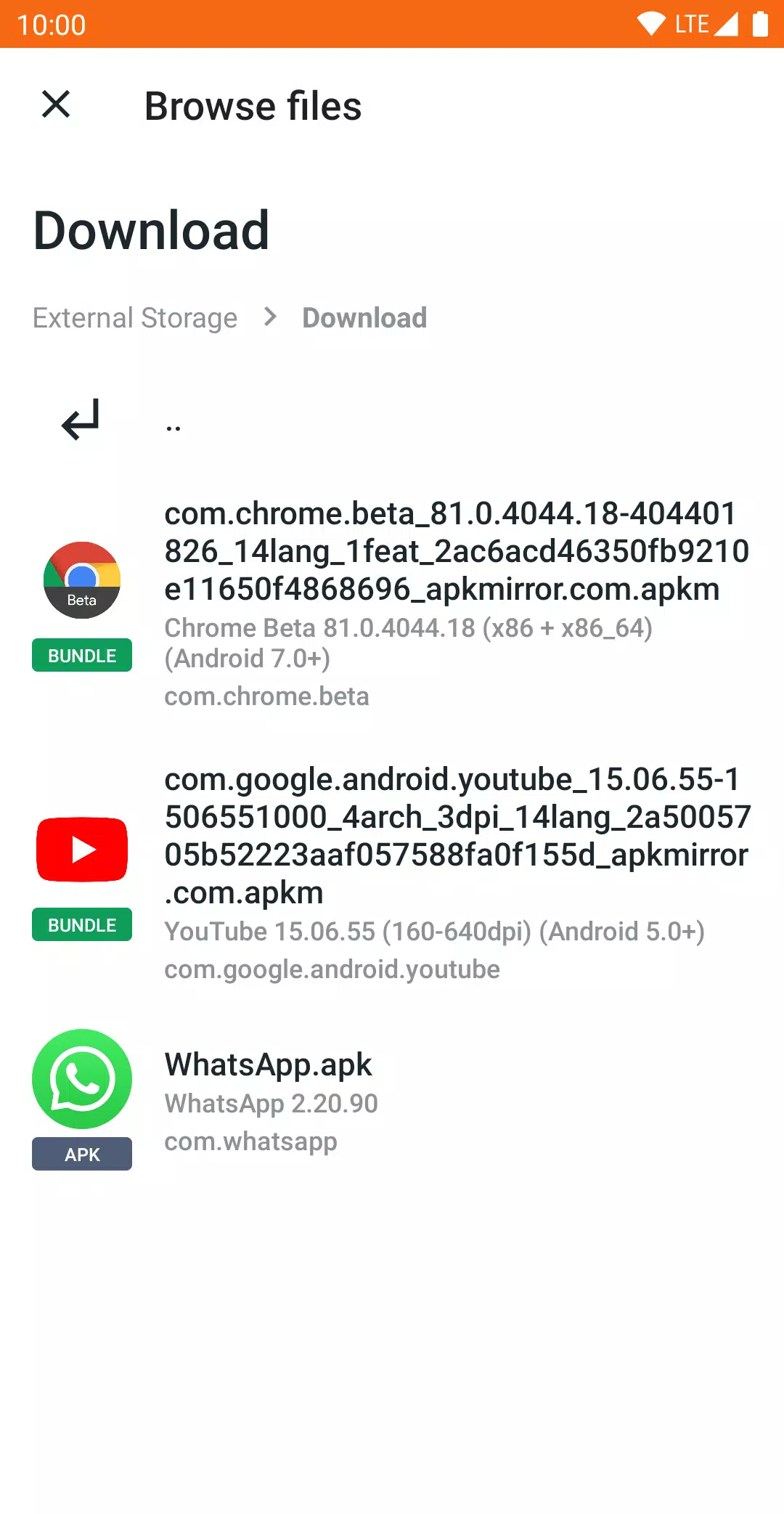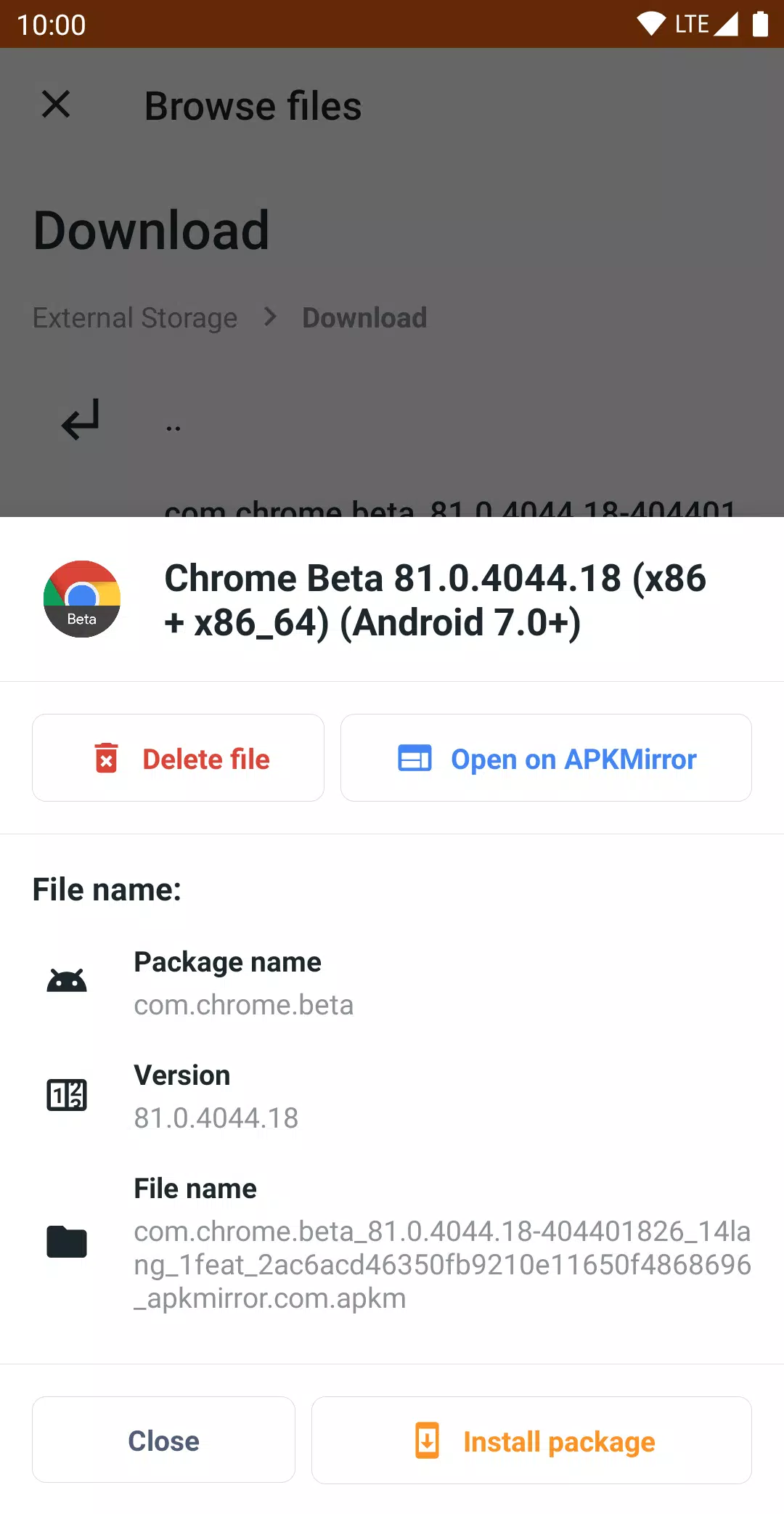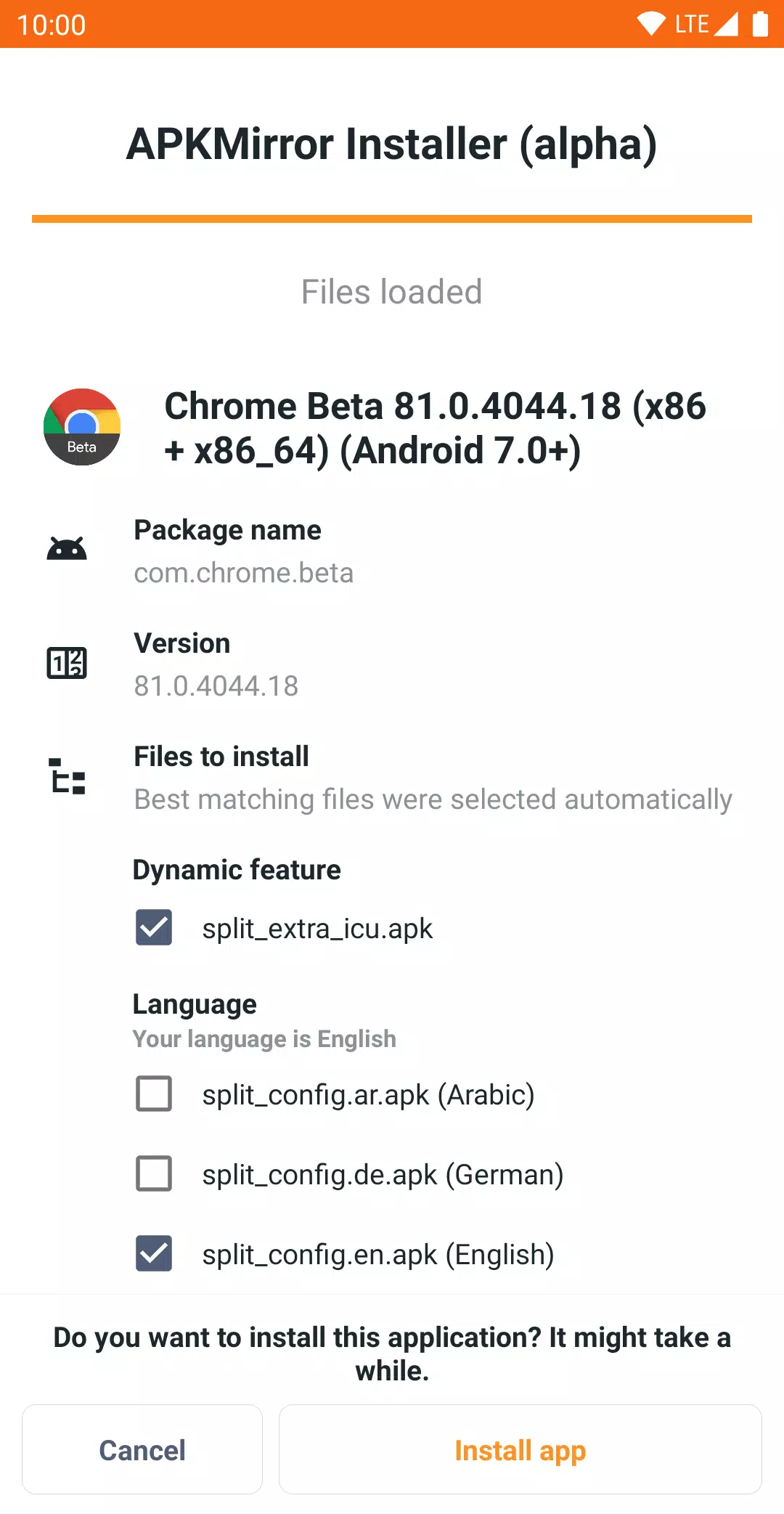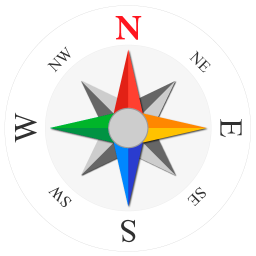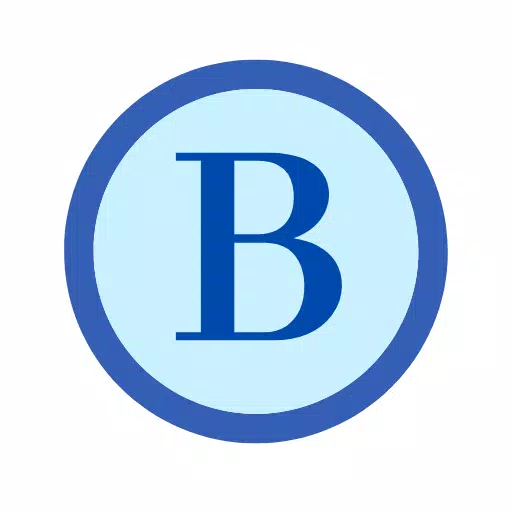APKMirror Installer is an invaluable tool designed to simplify the installation of various file types including .apkm, .xapk, .apks, and regular APK files. This app is particularly useful for users who frequently sideload applications, as it streamlines the process and adds helpful features to enhance your experience. For instance, if you encounter issues while sideloading a regular APK file, APKMirror Installer provides detailed error messages, allowing you to understand exactly why the installation failed.
What Are Split APKs?
Introduced by Google at Google I/O in 2018, App Bundles represent a dynamic app delivery format that revolutionizes how apps are distributed. Before this, developers would either bundle everything into a single "fat" APK or manage multiple APK variants manually. App Bundles shift this responsibility to Google, which then divides the app into multiple segments, known as split APKs. Each app release now comes as a collection of files, such as a base APK along with various split APKs for different architectures, screen densities, and languages.
For example, an app release might consist of five files: base.apk, arm64.split.apk, 320dpi.split.apk, en-us.lang.split.apk, and es-es.lang.split.apk. However, installing these split APKs directly on your device isn't straightforward, as only the base APK can be installed initially, which would then crash due to missing resources. This is where APKMirror Installer becomes essential.
Understanding .apkm Files
With the rise of split APKs, APKMirror developed .apkm files to facilitate easier and safer sideloading. An .apkm file contains a base APK along with its split APKs. After downloading an .apkm file and installing APKMirror Installer, you can simply tap on the file or use the app to locate it. The app allows you to view and selectively install the specific splits you need, helping you save space on your device.
APKMirror Installer, along with the infrastructure supporting it, required significant time and resources to develop. As such, the app and website are supported by ads, although users can opt for ad-free subscriptions that also unlock additional features.
Issues and Bugs
Xiaomi/Redmi/Poco MIUI Users
Users of Xiaomi, Redmi, and Poco devices running MIUI may face challenges due to modifications in the Android system that affect the installation of split APKs. A potential workaround involves disabling MIUI optimizations in developer settings, which should enable successful installation. Further details on this issue are available on the APKMirror GitHub page.
Other Issues/Bugs
For any other issues or bugs encountered with APKMirror Installer, users are encouraged to report them to the APKMirror GitHub bug tracker.
It's important to note that APKMirror Installer serves as a file manager utility and does not include features typically found in app stores, such as browsing websites or directly updating applications, to comply with the Play Store Terms of Service.