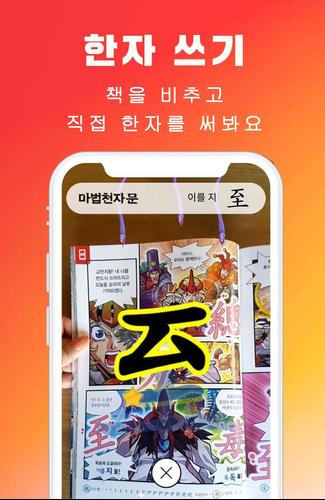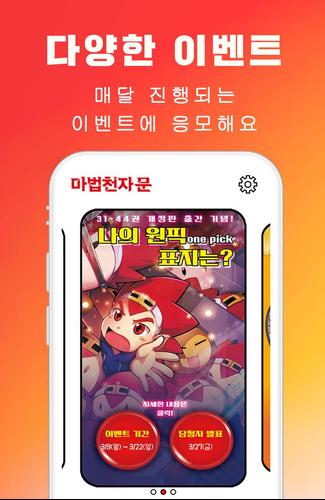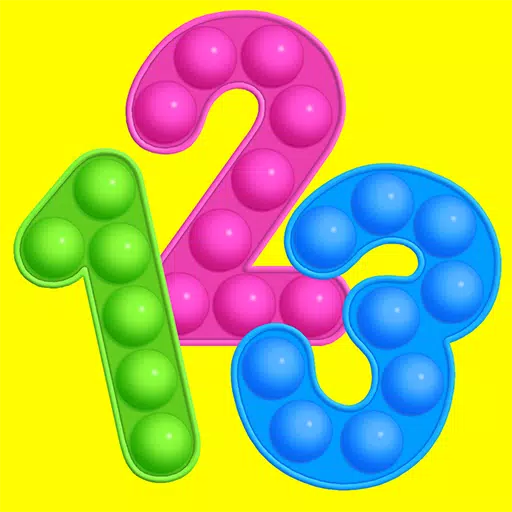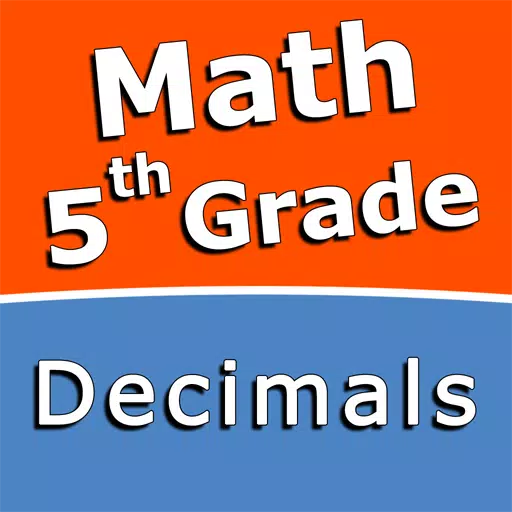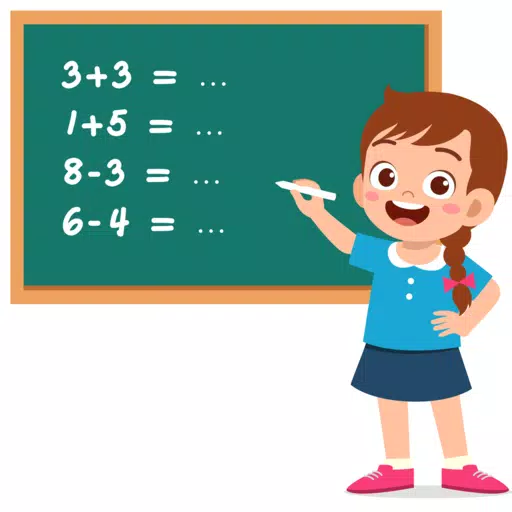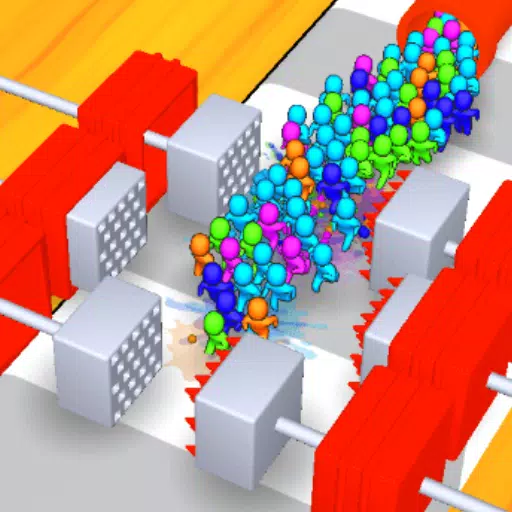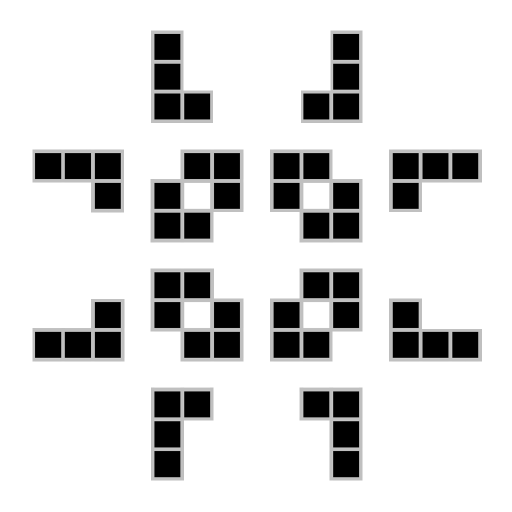Magic Heaven Advisor Official App
Introducing the Magic Thousand Character Official App, your gateway to an immersive Augmented Reality (AR) experience with Magic Thousand Character Comics. Dive into a world where your favorite comics come to life right before your eyes!
Recommended Specs:
- Recommended devices for using AR (Augmented Reality): S8 or later models
- Note that using the recommended terminal subtypes might be challenging due to the high specifications required for the augmented reality function.
- Even with a recommended model, installation might not be possible if your device has many previously installed apps or insufficient storage space.
Magical Thousand Character Comic Book with Magong App
The Magong App, the official app of Magic Thousand Characters, enhances your enjoyment of Magic Thousand Character Comics, making them more engaging and vivid. By simply illuminating the book and card with the AR (Augmented Reality) function, you can witness stunning 3D Chinese character magic.
Starting from Volume 54, you can also acquire cards and elevate your leader level through promotion training by shining a book! For volumes 1 to 53, you'll experience only the 3D Chinese character magic.
Guide to Added Features After Volume 54
- Leader Rating System: Step up as a full-fledged leader, enhance your abilities through promotion training, and showcase your skills in battle.
- Promotion Training Contents: Acquire cards and elevate your leader level through advanced training based on the vocabulary featured in the Magic Thousand Character Book!
- Card Collection Content: Each book offers 3 types of character cards and 20 types of vocabulary cards for promotion training. Check your acquired cards on the Encyclopedia page, and see corresponding animations by touching the cards.
- Reinforcement System: Strengthen your acquired character cards into more powerful ones using magic stones.
- Boss Battle Content: Team up with your acquired characters to defeat bosses in the Magic Thousand Characters and earn rewards based on your contribution.
The Page Where the AR Effect Appears:
- After Volume 54 of the Revised Edition of Magic Thousand Characters:
- Book cover
- 20 pages of the book body
- Front side of 20 Chinese character cards
- Magic Thousand Character Book Revised Edition 1-53:
- Book cover
- 20 pages of the book body (marked with a red 'AR mark' on the corner)
- Front side of 20 Chinese character cards
- Magic Thousand Character Book Old Edition 1-44:
- Book cover
- 20 pages of the book text (old edition does not have an AR mark)
- Magic Thousand Character Text for Children Chinese Characters Revised Edition 1-10:
- 212 enclosed cards
Shine your Magic Thousand Character Comic Book and cards to experience the enchanting Chinese character magic! Note that an internet connection is required for this feature.
Share your magical moments with friends through photos and videos, and stay updated with Magic Thousand Character News, YouTube, and Webtoon, all in one place!
Frequently Asked Questions (FAQ)
Even if I shine a book or card, it is not recognized.
- If the image isn't recognized well, touch the yellow [+] part in the middle to search the image again.
- Ensure the image is projected from the front to fit the space for better recognition.
- Avoid areas with light reflection such as lighting, as it may make the image difficult to see.
- Remember, not all pages are recognized; refer to the page where the Chinese character magic appears!
Images may not be recognized or the app may stop in the middle.
- If the image isn't recognized well, touch the yellow [+] part in the middle to search the image again.
- The Magong app includes an augmented reality (AR) function, which may cause overheating with prolonged use. App overload may occur; try closing and relaunching the app!
It takes a long time to start the app for the first time.
- The app takes time to prepare for driving to recognize the image of the Magic Thousand Character Book.
- Older smartphones may run the app more slowly.
It is cumbersome to write Chinese characters every time I light the book.
- In the environment setting, check 'Skip from the second Chinese character writing' to bypass it after writing once.
- Note that if two or more Chinese characters are included on a page, skipping does not apply!
An animation video plays, but sometimes stops.
- The animation video is played through the Internet, which may stop if the Internet speed is slow.
- Use the app in a stable Wi-Fi environment.
The sound of the video recording file is too low.
- Record the sound coming out of the smartphone speaker during video recording. Turn up the speaker volume.
Video recording stops automatically.
- Video recording time is up to 30 seconds, after which it automatically completes.
- The front camera (selfie) is recorded for each AR model, and recording automatically completes when the model is changed by reflecting elsewhere.
The photos and videos I took are not visible in the smartphone gallery.
- Depending on the smartphone model, photos/videos may not be displayed directly in the gallery due to media scanning delays. Restart your smartphone to see the photos/videos in the gallery.
Do I have to allow permission when installing the app?
- To use the app normally, permissions for camera, microphone, and storage space are necessary. If you "deny" these permissions, the app function will not work.
I can't comment on Plus Friends.
- Adding comments to Plus Friends is a feature available in KakaoTalk. Touch the 'Open with App' button at the top right or the image of the post to run KakaoTalk in an external browser (Chrome, Internet Explorer, etc.) and comment.
- The 'Open KakaoTalk App' button cannot be executed due to security restrictions.
For other inquiries, please contact us through the store review board or email, and we will kindly guide you! Reach out to DN Soft Co., Ltd. at [[email protected]](mailto:[email protected]).