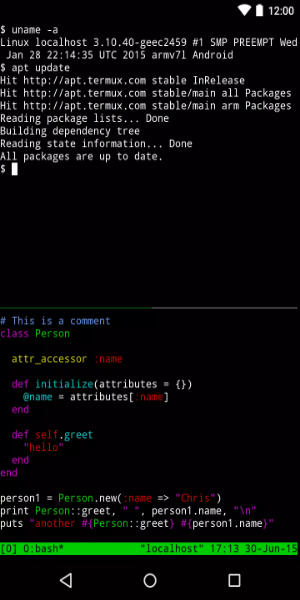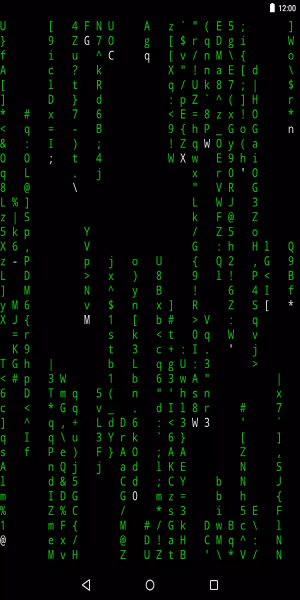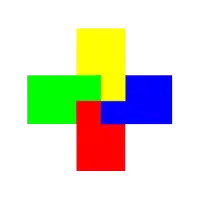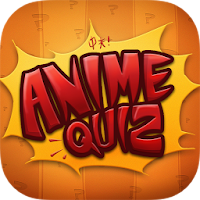Termux: Your Android Device's Powerful Linux Emulator
Termux is a free and open-source Android application that provides a full-fledged Linux command-line environment directly on your mobile device. Supporting popular shells like bash and zsh, along with programming languages such as C and Python, Termux empowers users to execute a wide range of commands without needing root access or complex setup.
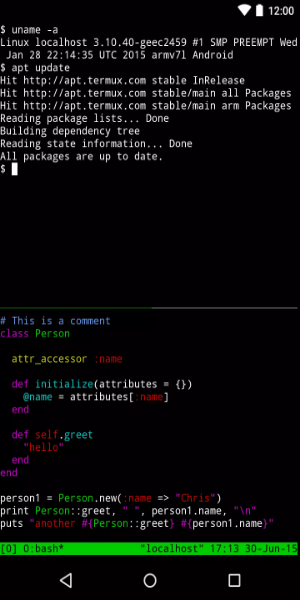
What Termux Offers:
Termux excels as a Linux environment emulator on Android, streamlining access to remote servers and simplifying various tasks. Its key features include:
- Robust SSH Client: Securely manage remote servers using the built-in OpenSSH client.
- Versatile Shell & Editor Choices: Choose from Bash, Fish, or Zsh shells, and editors like Nano, Emacs, or Vim.
- Comprehensive Toolset: Utilize tools like
curlfor API interactions,gccandclangcompilers, the Python console for scripting and calculations, and version control systems like Git and SVN. - Extensive Package Library: Access a vast library of Linux packages via APT, greatly expanding Termux's capabilities beyond a basic terminal emulator.
- Convenient Keyboard Shortcuts: Leverage volume and power buttons for efficient command input.
- External Keyboard Support: Connect external keyboards (Bluetooth or USB) for enhanced usability.
Simplified Workflow & Key Applications:
Termux simplifies complex tasks, offering a familiar Linux terminal experience on your Android device. Here's a glimpse of its capabilities:
- Shell & Editors: Use bash/zsh for command-line tasks, nano/vim/emacs for file editing.
- Remote Access: Manage remote servers effortlessly via SSH.
- Programming: Compile and debug C programs using clang, make, and gdb; script with Python.
- Version Control: Manage projects effectively using Git and Subversion.
- Games: Play classic text-based games using frotz.
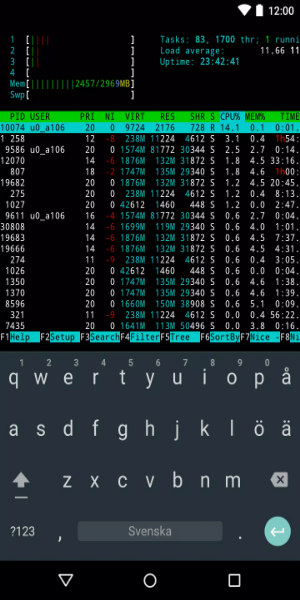
Advantages and Disadvantages:
Pros:
- Feature-rich and versatile emulator.
- Secure and easy Linux environment emulation.
- Flexible shell and editor options.
- Simple code compilation and file management.
Cons:
- Requires some technical knowledge for optimal use.
Installing Termux on Android:
- Download the Termux APK.
- Open the downloaded APK file.
- Follow the on-screen installation instructions.
- Start using Termux!
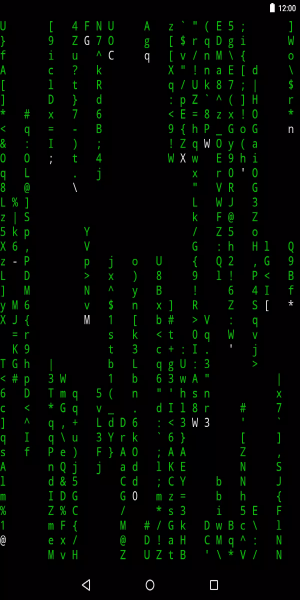
Recent Updates:
The latest Termux version addresses issues with file receiving and integrates support for several API methods, removing the need for separate Termux:API installations (termux-clipboard-, termux-download, termux-saf-, termux-share, termux-storage-get, termux-usb, termux-vibrate, and termux-volume).