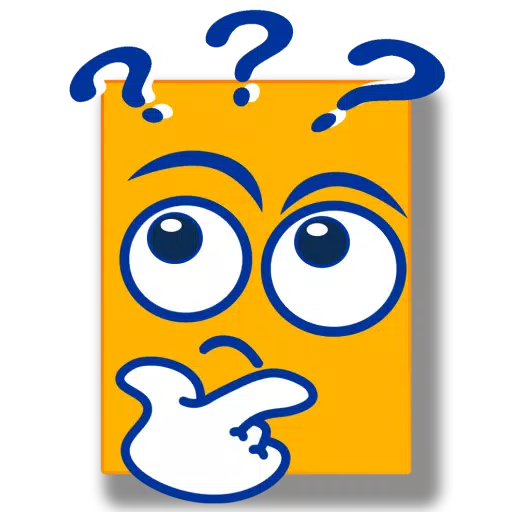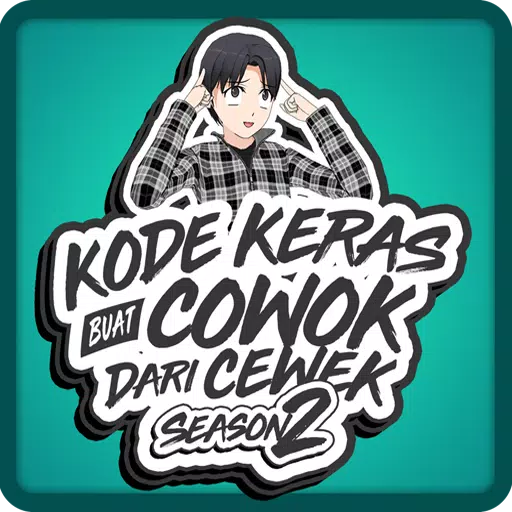Troubleshooting Call of Duty: Warzone Connectivity Problems
Call of Duty: Warzone, with its diverse game modes and large player base, occasionally experiences server connectivity issues. This guide helps you determine if the problem stems from the servers or your local network.
Checking Warzone Server Status
Several reliable methods exist to check the game's server status:
-
Activision Support Online Services: Visit Activision's official support website. This platform provides real-time updates on server status for all Call of Duty games, including Warzone. Any issues, maintenance schedules, or specific problems will be clearly displayed.
-
COD Updates Twitter/X: Follow the official Call of Duty Updates account on Twitter/X. This account provides timely updates on server issues, maintenance, errors, and patches.
Warzone Server Status (As of January 13, 2025):

As of January 13th, 2025, Warzone servers were operational. A minor post-patch issue briefly impacted matchmaking, causing extended wait times or preventing access to certain game modes. However, Activision swiftly addressed this, restoring normal functionality.
Resolving Connectivity Problems
If you experience connectivity problems in Warzone, try these troubleshooting steps:
-
Update the Game: Ensure you have the latest game version. Check for updates within the Call of Duty application on your platform.
-
Restart Warzone: Close and reopen the game. This often resolves minor glitches, especially after updates or playlist changes.
-
Check Your Router/Modem: Verify your router or modem is functioning correctly. Address any blinking or off lights by performing a hard reset.
-
Test Your Network Connection: Test your internet connection (Wi-Fi or Ethernet) to identify potential interruptions.
-
Switch Connection Methods: If using Wi-Fi, try an Ethernet connection. Conversely, if using Ethernet, test with Wi-Fi.