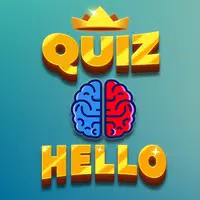MU Immortal, the latest mobile adaptation of the iconic MMORPG series, brings the grind-heavy world of MU to your fingertips. If you're familiar with MU Online, you'll find yourself in a comforting environment with mechanics like stat allocation, gear progression, and class-based gameplay. Yet, MU Immortal enhances your experience with modern features such as autoplay, offline farming, and a streamlined skill management system, making it more accessible than ever.
This guide is your essential companion, whether you're a newcomer eager to dive in or a veteran looking to refresh your approach. Rather than delving into advanced strategies, this article focuses on the core gameplay systems of MU Immortal. It's designed to help you grasp the basics and start your journey confidently, whether you're aiming for casual enjoyment or building a formidable character.
Choosing Your Class
One of the pivotal choices you'll make in MU Immortal is selecting your class. This decision shapes your playstyle, stats, and the skills at your disposal. Each class offers a unique role and play experience, so take a moment to understand their fundamentals before making your choice.
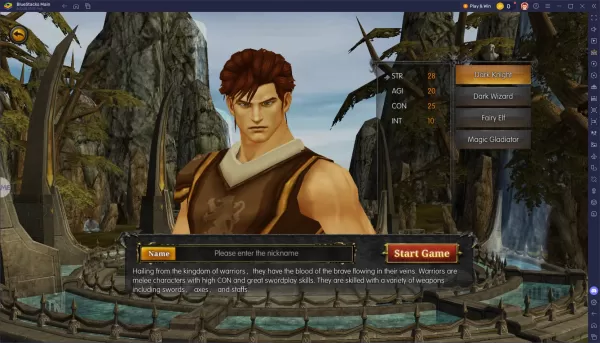
MU Immortal breathes new life into the stat-driven, grind-focused gameplay of MU Online, introducing quality-of-life improvements like autoplay, skill customization, and automatic gear management. While the game can operate on its own, optimizing your setup requires thoughtful planning. Choose a class that resonates with your playstyle, distribute your stats wisely, and fine-tune your autoplay settings to align with your farming strategy.
For an enhanced gaming experience, consider playing MU Immortal on PC with BlueStacks. It provides superior controls, enhanced performance, and greater customization options compared to mobile. Whether you're grinding levels or experimenting with new builds, BlueStacks simplifies the process, making your journey through MU Immortal smoother and more enjoyable.